| Tutorials - General hints |
 |
|
Even the so called "Power-users" are often amazed by simple things. That's why it is so wonderful we have a living community and everyone is sharing the ideas and helping each other if he/she has a question. I've collected many many hints during my active (and passive) time in this community, here are some in a non-specific order:
|
 |

|
Each archive is browseable via first key.
Open a large image and hit, before choosing a special archive, a
letter (e.g. 'f' - now you jump to the first archive beginning with the letter 'f').
|
 |

|
'Seeing' a transmapped thing
Yes, a 100% transmapped thing IS hard to see but it is more apparent or 'viewable' if you choose a Cartoon style as Figure or Element Style (Select your transmapped Figure and press ctrl+Alt+7).
|
 |
 |
 |

|
Making your own archive (adding a Poses-Archive)
Poser allows you to change your archives manually:
Locate your Poser directory with a file editing tool (e. g. Windows Explorer). Press the windows-key and 'e'. This works in
Windows 98/ME/2000 not in NT.
Go to the folder Pose (look at the image here) and simply make a new folder in that directory.
Now, go back to Poser, click again on Poses (Poser needs to refresh it's data) and there is your new directory
|
 |
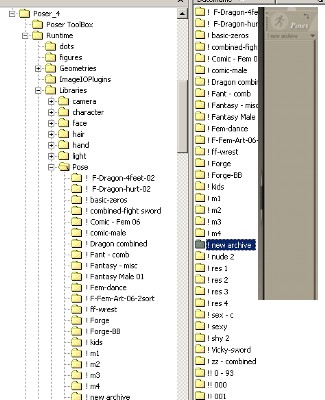 |
 |

|
A complete-scene-character file (or adding 2 figures at once)
Quite easy. Just take a *.pz3 (this is the Poser-Data-Format), rename it to *.cr2. Copy it to the character
folder, go back to Poser. Open the scene. Save it in Poser under a new character-name (to have the
preview-image). Open a file editing-tool (Windows Explorer) delete the 'new-saved' *.cr2 and rename the 'new-saved' *.rsr with exactly the same name then your old *.pz3 (now it is called somewhat.cr2) - finished. Now you can quickly add this scene without openning it!
Example:
Name of PZ3: scenea.pz3
Rename scenea.pz3 to scenea.cr2
Copy it to runtime/libraries/character
Go to poser and open this *.cr2 - you'll notice there's an image missing
Save the scene under another name (scenea2).
Go back to the windows-explorer (alt+tab) and refresh it (F5)
Now delete scene2.cr2 and rename scene2.rsr to scenea.rsr
|